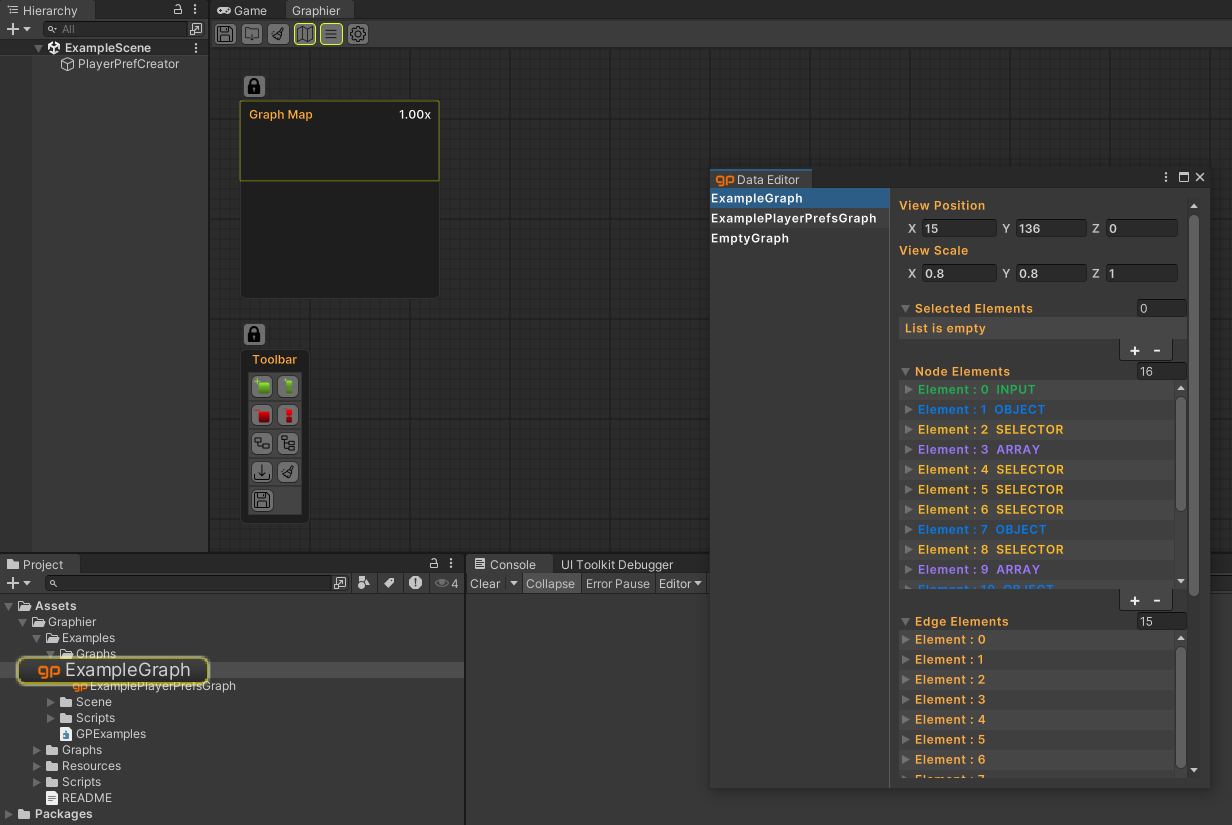📜 Data Editor
Data Editor is an editor window that allows us to manually review the Graph files we have created, you can think of it as a custom inspector.
To open the Data Editor, you can open the Data Editor either from the Tools/Graphier/DataEditor tab on Unity or by clicking on the Graph file you want to open and pressing the Open Data Editor button in the Inspector tab.
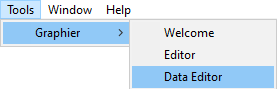
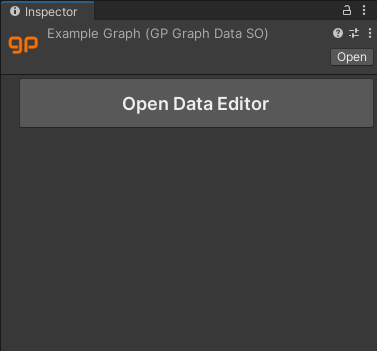
Then the Data Editor will appear and you can see all the data in the graph and edit it at the same time.
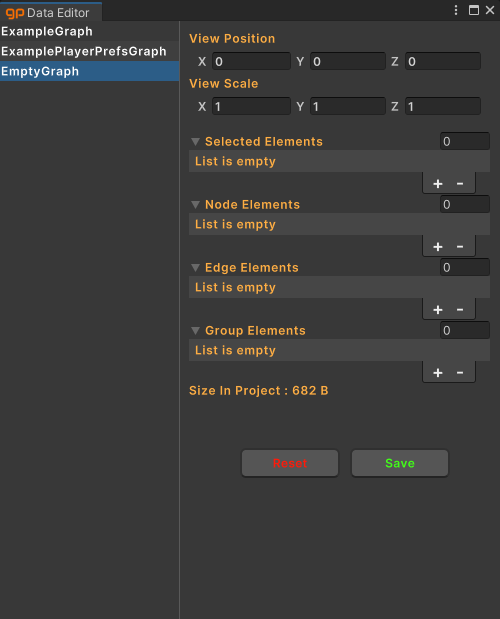
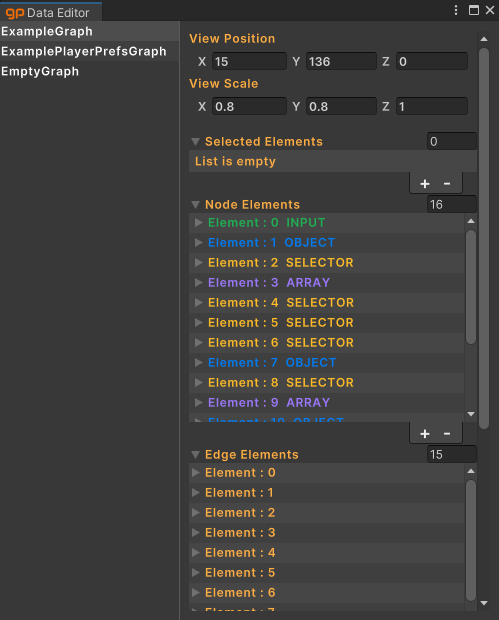
All Grahps created in the project are shown on the left side.
To Locate it and understand which file it is in the project, you can Double Click on the Graph and Ping where it is in the project.